ResistorCalc - Simple Instant Calculator
日本語 | English
 Simple user interface, Quick answer!
Simple user interface, Quick answer!
ResistorCalc is a simple resistor value calculator from the standard colour codes.
|
Launch Image |
4 bands mode |
5 bands mode |
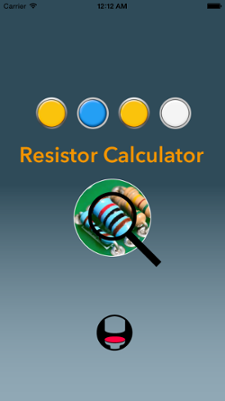 |
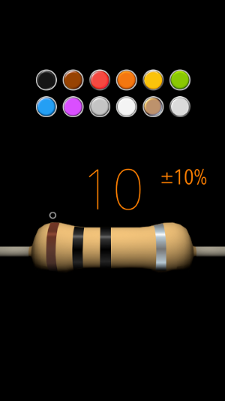 |
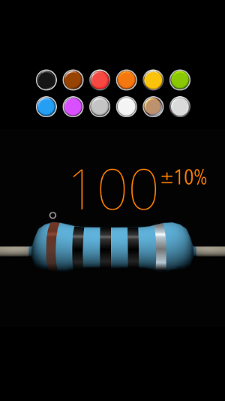 |
Features
- Tap colour buttons to assign the colour to the resistor.
- Tapping on 12 colour buttons will set the button colour to the resistor below. The position indicator shows where the next colour will be assigned. If you see the resistor shook, you are assigning invalid colour for the position.
- Drag colour buttons to any positions on the resistor to assign the colour.
- The colour buttons are draggable. When you drop the button on a stripe on the resistor, the colour will be assigned to the stripe. If you see the resistor shook, you are assigning invalid colour for the position.
- Swipe DOWN to switch between 4 bands and 5 bands
- Swiping by 2 fingers switches the resistor between 4 bands (brown) and 4 bands (blue) resistor. The colour of the stripes will be reset to default (10 for 4 bands and 100 for 5 bands)
Apple Watch Glance
 Glance for the Apple Watch shows current time with the resistor colour codes.
Glance for the Apple Watch shows current time with the resistor colour codes.
For example, Black-Black-Orange-White is 00:39 AM. Blue resistor means AM and Brown means PM.
Watch App - ResistorCalc
Same function on your Apple Watch.
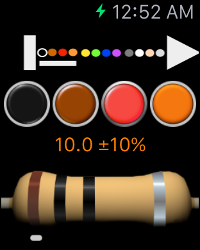 |
|
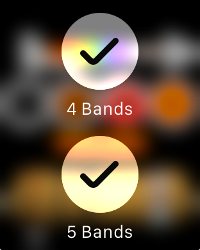 |
ResistorCalcWatch Screens
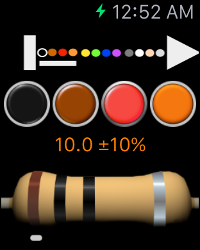 |
 |
 |
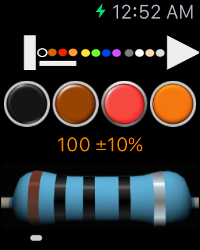 |
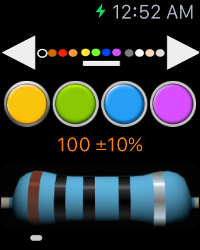 |
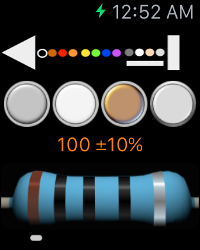 |
